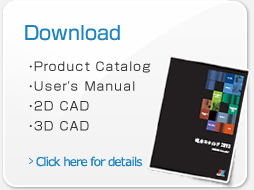Download
For customers using 2DCAD, user manual and catalog
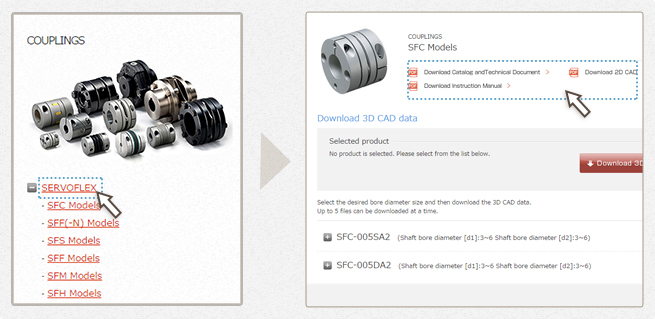
If you click the icon of “Products”, a picture as shown in the right figure will be displayed. Please choose your desired material and click, download action will get start automatically.
For customers using 3DCAD
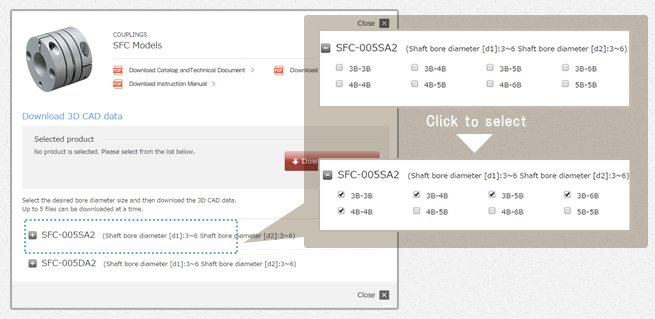
Click the model you desire, the hole diameters size will be displayed. Please put check-sign on all sizes you need (up to five at maximum)
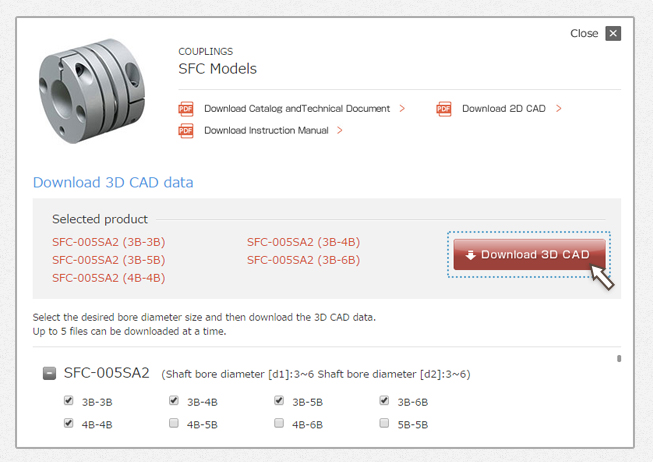
Please click the “3DCAD download” button, automatically downloading will start.
You may also download various documents from the page of products details, please feel free to get all you want.
Regarding products with no documents available in our website, please do not hesitate to make an inquiry by clicking “Contact us”. Sorry for any inconvenience.
 日本語
日本語 English
English Deutsch
Deutsch 中文
中文 한국어
한국어